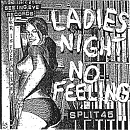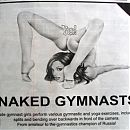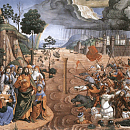Charter Of Rights and Freedoms On Your iPod
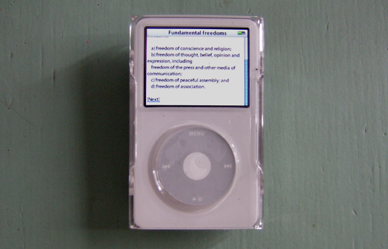
Twenty-five years ago a dictatorial Prime Minister brought together the ten premiers of Canada to talk about bringing the constitution home from Britain and start acting like a grown-up country.
There were no women, no First Nations, no people of any colour. The premiers of British Columbia and Alberta were adamant that a constitutional bill of rights would not be included.
Miraculously–and most assuredly, accidently–they created one of the greatest and most progressive documents of any nation.
Today, thanks to Only‘s scient-brarians, you can put the product of 120 years of nationhood onto your iPod. Sir. John A.,
Sir George-Étienne, and Louis Riel would be proud.
- Download and unzip charter.zip
- Connect iPod to your computer.
- Open iTunes if it doesn’t automatically open.
- Select the iPod icon in the Source pane.
- Click the Summary tab.
- Select “Enable disk use”
- The iPod disk icon appears on the desktop and in Finder windows, and in My Computer in Windows.
- Double-click the icon. Drag the files “ccrf” and “charter” to the Notes folder.
- To view the Charter, select Extras > Notes